


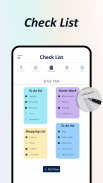
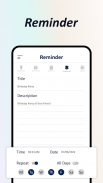




Voice Notepad - Speech to Text

Description of Voice Notepad - Speech to Text
Voice Notepad - Speech to Text is an application designed to convert spoken language into written text quickly and efficiently. This app is available for the Android platform and allows users to create notes, reminders, and other written content through voice dictation. The simplicity of this tool makes it suitable for a variety of users, including busy professionals, students, and anyone who prefers to speak rather than type. You can download Voice Notepad - Speech to Text to streamline your note-taking process.
The primary function of Voice Notepad - Speech to Text is to facilitate the transformation of voice into text seamlessly. Users can dictate their thoughts, reminders, and notes, which the app then converts into written form with impressive accuracy. This feature enhances productivity, especially for those who find typing cumbersome or time-consuming.
One significant aspect of the app is its notepad history feature. This allows users to keep track of previously created notes, providing easy access to past entries without having to remember every detail. The ability to review past notes can help in organizing thoughts and enhancing overall efficiency.
Additionally, Voice Notepad - Speech to Text includes a reminder feature. Users can set reminders for specific notes or tasks, ensuring they stay on top of their responsibilities. This is particularly useful for managing daily tasks, appointments, or any important events that require timely attention.
Another functionality offered by the app is the colorful notebook option. Users can customize their notepad with different colors, enabling them to organize their notes visually. This feature adds a personal touch to the note-taking process while helping differentiate between various types of notes or tasks.
The app also serves as a checklist tool. Users can create checklists for tasks, grocery lists, or any other lists that require organization. This feature simplifies the process of keeping track of multiple items and tasks, making it easier to manage day-to-day activities.
For those who prefer to keep their notes private or secure, Voice Notepad - Speech to Text provides a password feature. This allows users to protect important notes from unauthorized access, ensuring that sensitive information remains confidential.
Voice Notepad - Speech to Text is equipped with a calendar app that integrates with the note-taking features. Users can create notes related to specific dates, providing a comprehensive view of their tasks and reminders in a calendar format. This integration helps in planning and organizing tasks effectively.
The app also includes tools for managing tasks with widgets. Users can add task widgets on their home screen, providing quick access to their notes and reminders without opening the app. This feature enhances convenience and efficiency for those who need to manage multiple tasks simultaneously.
Voice Notepad - Speech to Text allows for dictation of both short and long texts. Users can dictate lengthy documents or messages without interruptions. This functionality is particularly advantageous for writers or students who need to create substantial content quickly.
The app's voice recorder feature enables users to save voice notes alongside the transcribed text. This dual functionality allows for a complete record of spoken content, which can be beneficial for meetings, lectures, or personal reminders. Users can refer back to both the written text and the original voice recording as needed.
Another useful feature is the height record notepad. This allows users to measure height or keep track of specific measurements within the app. This can be particularly handy for fitness enthusiasts or anyone needing to monitor physical changes over time.
Voice Notepad - Speech to Text is designed for easy use, with a user-friendly interface that simplifies the process of dictation and note-taking. The app's layout ensures that users can navigate its features quickly, making it accessible for individuals of varying tech-savviness.
The app's functionality extends beyond simple note-taking. It can be utilized as a duty notepad, exercise note reminder, or organizer for schedules and events. This versatility makes it a valuable tool for many different scenarios, whether for work, school, or personal organization.
The speech-to-text capabilities of Voice Notepad - Speech to Text are particularly noteworthy. The app's ability to accurately interpret spoken language allows users to dictate their notes naturally, making the process feel less like a chore and more like a conversation.
For users who often find themselves multitasking, the app is a practical solution. Whether driving, cooking, or engaged in other activities, users can still capture their thoughts and reminders without needing to stop what they are doing.
Voice Notepad - Speech to Text offers a range of features that cater to different needs. From its notepad history and reminder functionalities to its checklist and password protection options, the app is equipped to support users in managing their notes and tasks effectively. Its design and features ensure that users can easily adapt it to their personal preferences and organizational styles.
























